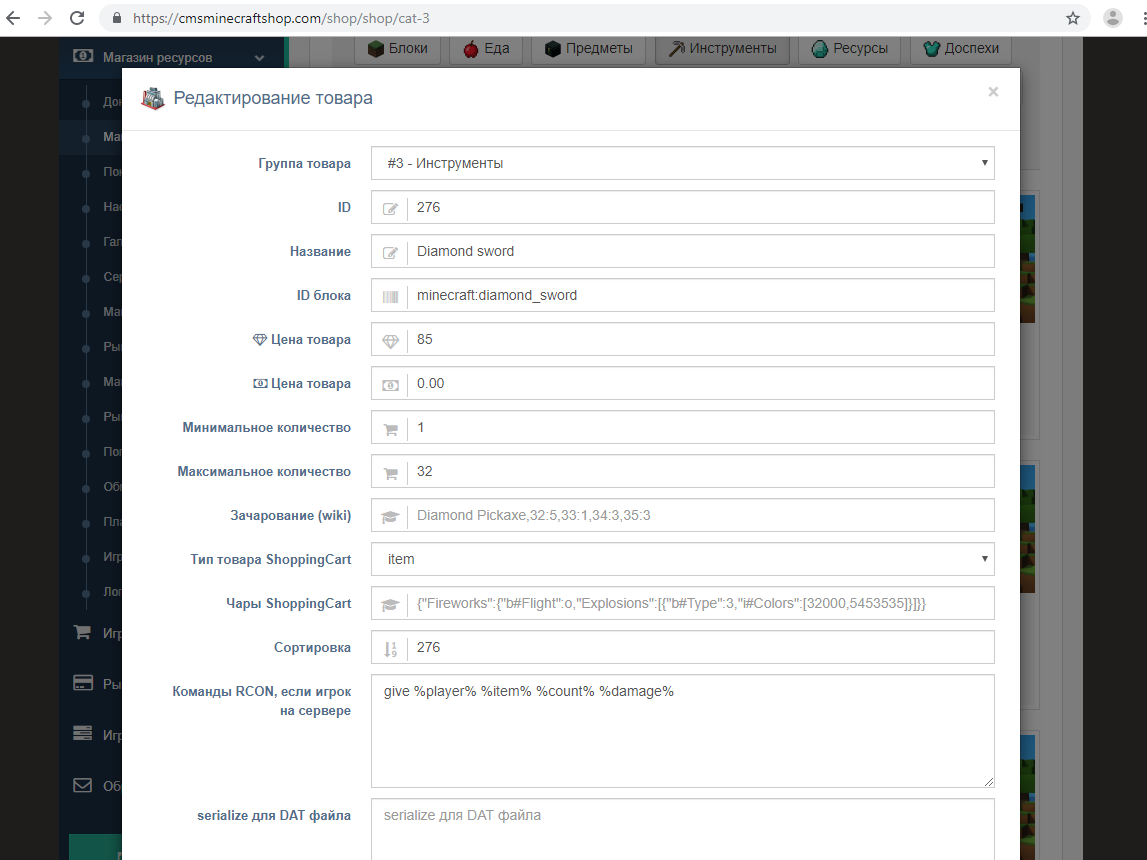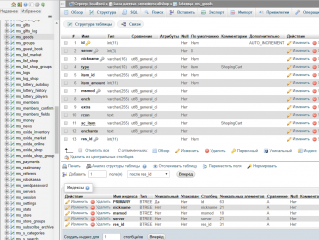CMS for ShoppingCart CMS Donate Engine
Connecting Shopping cart to the site
Go to your Minecraft block store, click on edit block, edit ShoppingCart item Type, add ShoppingCart Charms, and click save.
After purchasing the item, the data with the item will be written to The MySQL database in the ms_goods table. In the type and sc_item column of the ms_goods table, connect the shopping Cart plugin on the Minecraft game server to the shopping Cart plugin for automatic delivery on the server.
ShopingCart integration for two servers
The best solution for connecting the shopping cart plugin on multiple Minecraft servers is to set the same connection to the shopping cart table for all ShopingCart plugins. You can also configure the plugin by adding a configuration file with the name of the msmod store module to SELECT queries to display products for the desired servers.
Donation plugin ShopingCart: v1.2u12-pre
Plugin download: shoppingcart.7z
Plugin update: 19:23:07 21-03-2021.
Number of downloads: 163
Development of the plugin: limito
The configuration file of the plugin
db:
url: jdbc:mysql://localhost:3306/minecraft
username: minecraft
password: minecraft
table: ms_goods
column:
id: id
type: type
item: sc_item
player: nickname
amount: item_amount
extra: extra
server: msmod
multiserver:
enabled: true
#What is written in the server column (the name of the store module)
server: shop
If the multiserver is enabled in the plugin settings, products purchased on the game market can be picked up through the store or it can be disabled and then all items that are in the basket will be available.