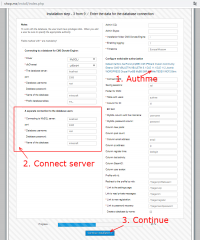Integration of AuthMe CMS Donate Engine
Enabling authorization Authme
The connection is already built into the installer and at one of the wizard steps you need to select the Authme authorization integration system. In the same step of the installation wizard, enter the data for connecting to the MySQL server. For more information on how to configure the connection, see the screenshot.
Adding default values to MySQL columns
To register new users via the CMS Donate Engine, you must add default values to all columns.
CREATE TABLE IF NOT EXISTS `authme` ( `id` mediumint(8) UNSIGNED NOT NULL AUTO_INCREMENT, `username` varchar(255) NOT NULL DEFAULT '', `realname` varchar(255) NOT NULL DEFAULT '', `password` varchar(255) CHARACTER SET ascii COLLATE ascii_bin NOT NULL, `ip` varchar(40) CHARACTER SET ascii COLLATE ascii_bin DEFAULT '', `lastlogin` bigint(20) DEFAULT NULL, `x` double NOT NULL DEFAULT '0', `y` double NOT NULL DEFAULT '0', `z` double NOT NULL DEFAULT '0', `world` varchar(255) NOT NULL DEFAULT 'world', `regdate` bigint(20) NOT NULL DEFAULT '0', `regip` varchar(40) CHARACTER SET ascii COLLATE ascii_bin DEFAULT NULL, `yaw` float DEFAULT NULL, `pitch` float DEFAULT NULL, `email` varchar(255) DEFAULT NULL, `isLogged` smallint(6) NOT NULL DEFAULT '0', `hasSession` smallint(6) NOT NULL DEFAULT '0', `totp` varchar(16) DEFAULT NULL, PRIMARY KEY (`id`), UNIQUE KEY `username` (`username`) ) ENGINE=InnoDB AUTO_INCREMENT=1 DEFAULT CHARSET=utf8;
CMS Donate Engine supports all the functionality of user authorization, registration, password recovery for servers Minecraft with the plugin installed Authme.
Register, change, password recovery in web-site with the plugin AuthMe allows you to use your account in the game process for authorization servers Minecraft.
-
Registration
With the help of CMS Donate Engine and compatible recording module with plugin AuthMe, users can create accounts on the site, which can be used for authentication to the server with the plugin AuthMe. -
Password recovery
If a player forgot your personal password to access the server, even with authorization AuthMe, he can restore it via the password recovery CMS Donate Engine. -
Changing the password AuthMe with site
Users are also available for user-friendly interface on the website to change the password that is compatible with the server plugin Minecraft AuthMe.
-
Links:
- Plugin page: http://dev.bukkit.org/bukkit-plugins/authme/