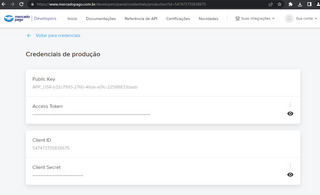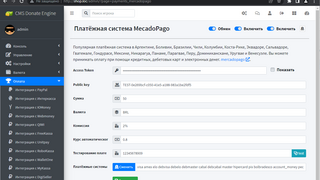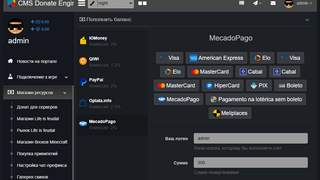Integration with MercadoPago CMS Donate Engine
Connection and activation
To enable payment via MercadoPago, register, submit the necessary documents and wait for the account to be approved. Notification of successful moderation will be sent to your email address.
Setting up Payment Notifications
To connect the system, you need to find Public Key and Access Token and save the settings in the CMS Donate Engine admin panel. These options will allow you to create a payment form and instantly transfer money to gaming accounts.
Setup CMS Donate Engine
In the control panel, fill in all the necessary fields and activate the authorized payment systems for automatic payment.
Operation of the payment form
After setting up in the admin panel, the payment form, without the participation of the administrator and in automatic mode, will transfer currency to the game balance.